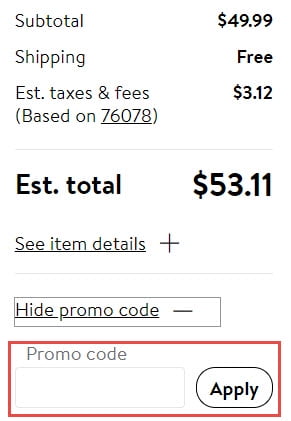Using a Promo Code:
- Sign in or create a Walmart.com account (guest accounts cannot use promo codes)
- Add eligible items to your cart
- Each promotion varies in what is eligible and the minimum order, see that promotion’s Terms and Conditions for details. Terms and conditions can be found in the email or printed content next to the .promo code itself
- During checkout, select Apply Promo Code, enter code and select Apply
Issues using a Promo Code
If a promo code is not working, first, review the promotions terms and conditions, check to see if it is expired or if the item(s) in your cart are not eligible. If you meet all the terms and conditions for the promo and cannot apply it, contact Customer Care.
If a promo code is not working, first, review the promotions terms and conditions, check to see if it is expired or if the item(s) in your cart are not eligible. If you meet all the terms and conditions for the promo and cannot apply it, contact Customer Care.